Good news: You no longer need to shuffle around different scheduling tools to manage your meetings. Meetbit harnesses the powers of your calendaring-favorites: Calendy, When2Meet, GCal, into one super-tool!
Read how you can use MeetBit for different use-cases. 👇🏼
1. Direct Scheduling
Direct Scheduling is the MeetBit term for good old scheduling. This option is perfect for:
Booking team meetings
Ex: Department meetings, Project team meetings, Post-processing sessions, Org-family bondings.
With the team availability feature, find the best possible times for your whole team in one go. No need for unnecessary When2Meet links, and no more waiting time!
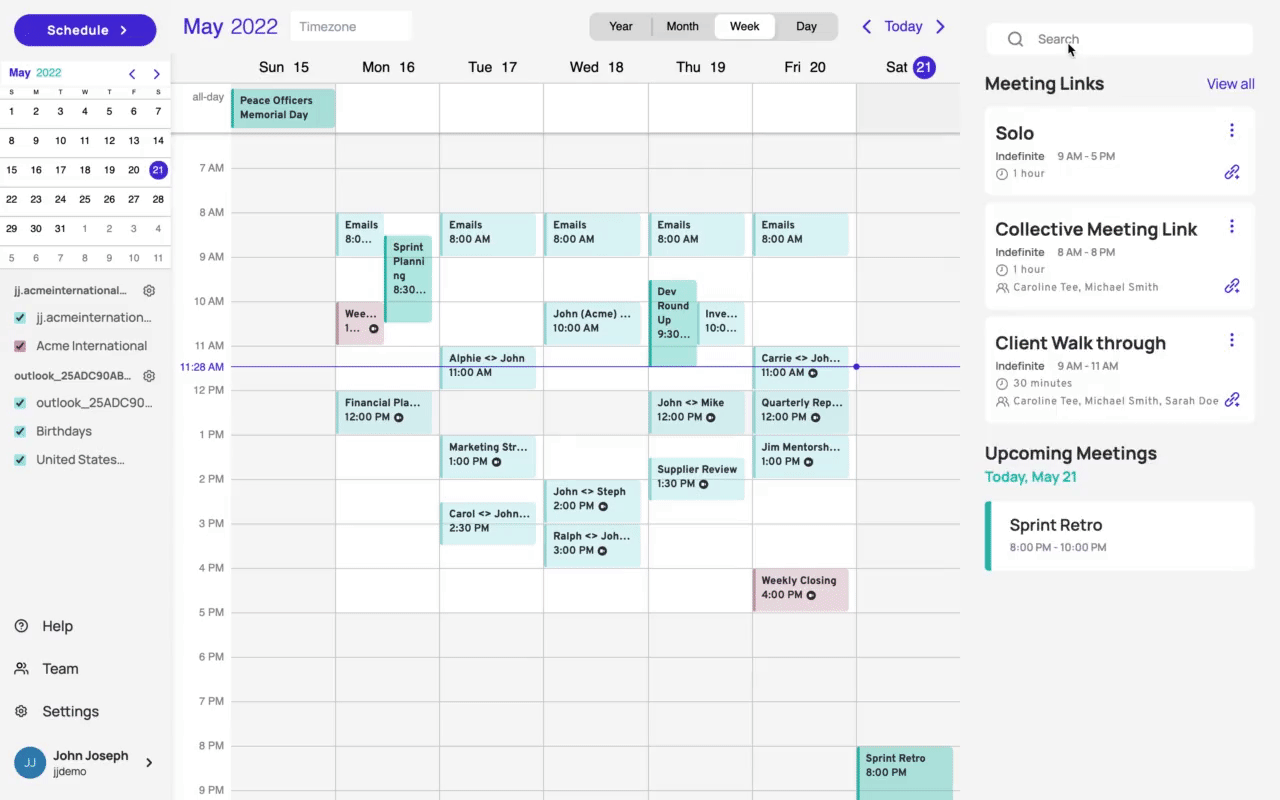
- In your organization's workspace, type down the name of your group or the names of members you'd like to attend the call. Their email addresses will automatically pop up and you should see a complete view of everyone's availability.
- Based on the free slots in your team's calendars, schedule a meeting. Once you've made the event, all attendees will receive an event notification via email and have it reflected on their calendars. 🥳
Time blocking
Direct Scheduling is also useful as a productivity hack: time blocking. Simply drag and drop an event on the date & time desired. MeetBit will reflect this on your Google Calendar as well.
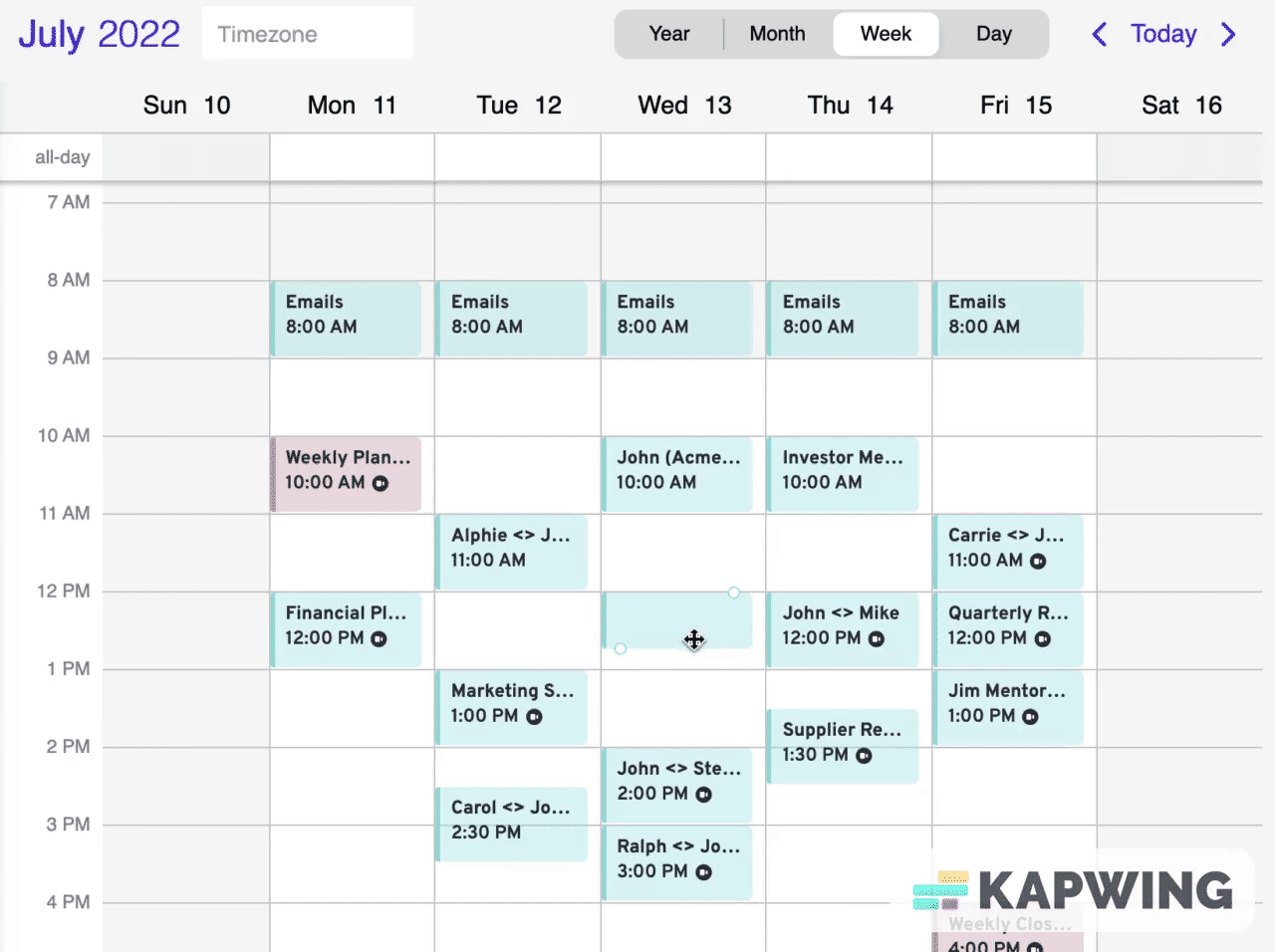
2. Meeting Links
Meeting links are what you send to individuals (guests, org-mates, clients) who you want to book a call with.
This option is perfect for:
1:1s
Ex: ICs, Consultations, Mentor-Mentee sessions, etc
Manually scheduling 1:1s is tough, but it doesn't have to be. Ditch the back & forth messaging and send your meeting link to your guest instead.
- On the upper right hand side of your dashboard, create a meeting link. Once you're done inputting all the information, copy the generated link made by Meetbit.
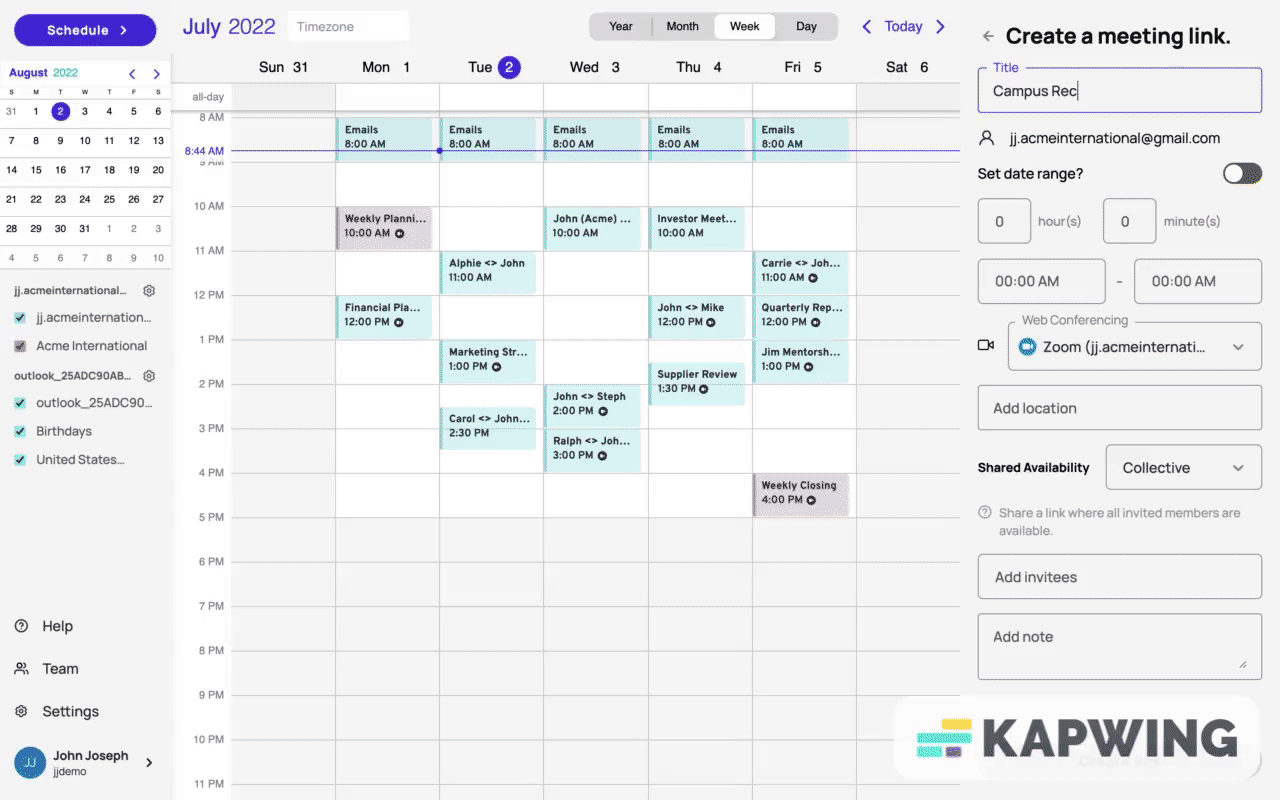
2. Once you've sent your meeting link, your guest/s will be prompted to choose an available time slot based on the options provided.
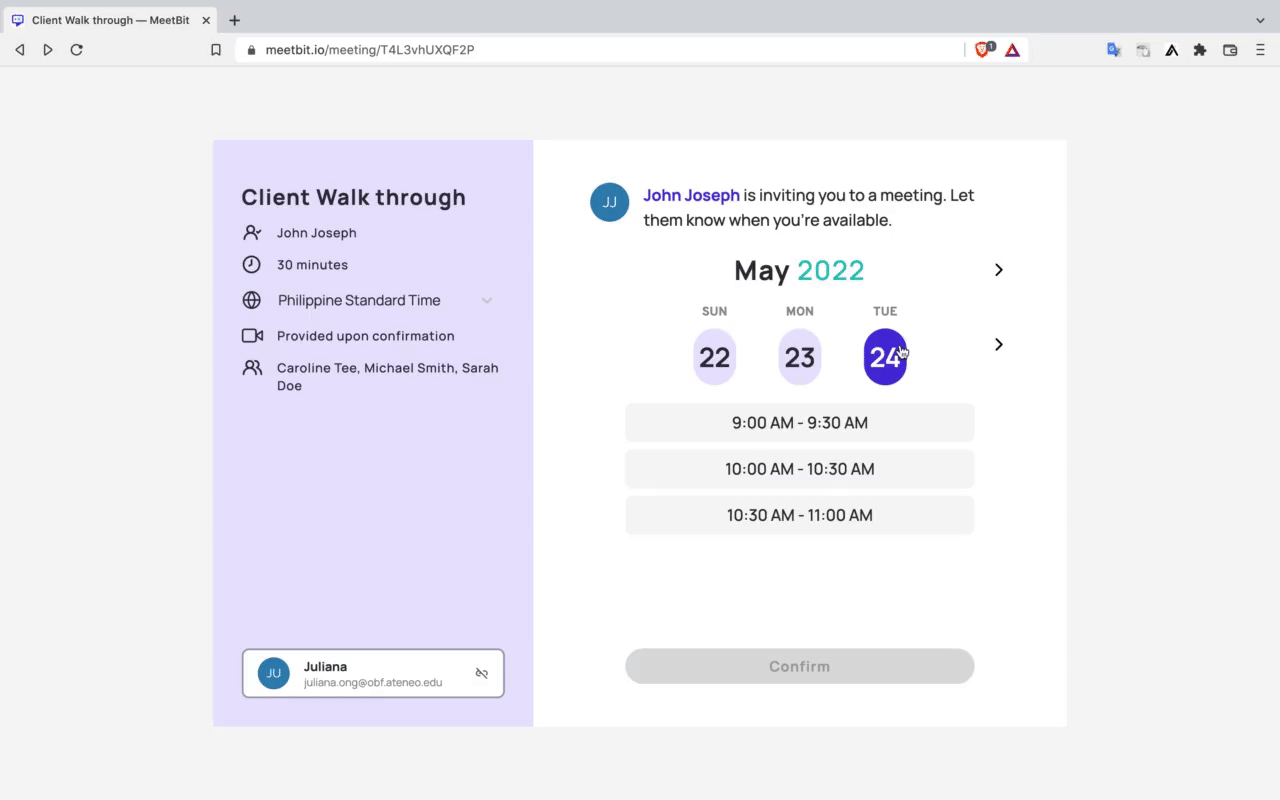
Team Meetings with External Guests
Ex: Interviews, External stakeholder meetings, Networking events, etc
If you have other team members (AVPs, associates, etc) tagging along, you can also opt to create a Team Meeting Link. Your guests will pick from the time slots where you and your team are available.
Try Meetbit today
Our personal plan is free forever. To request a free student club workspace, partner with us at hello@meetbit.io.


