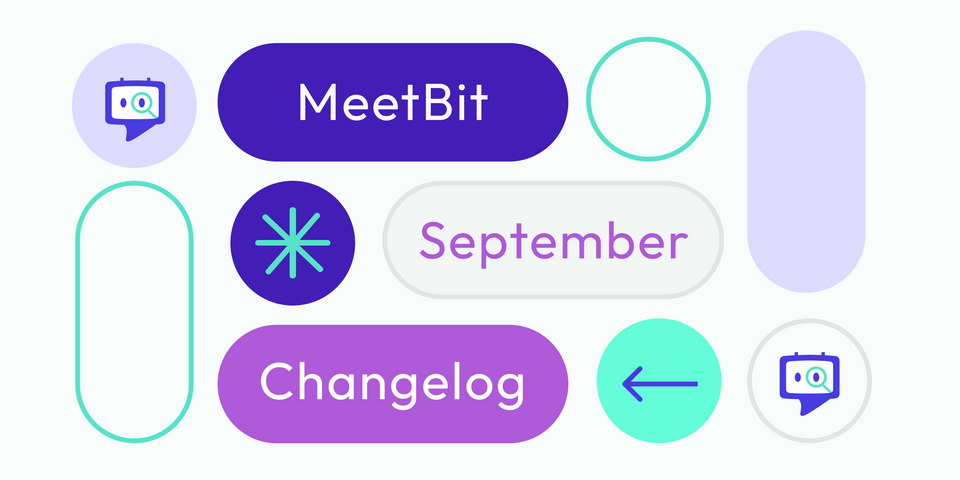We understand that schedules differs day to day, so we made it possible to further customize your Meeting Link availability!
For example: Only open to accept bookings every M-W-F for a specific meeting link? With our new feature, you can now mark every other day as unavailable so guests only pick from your M-W-F!
Read how to access this new update below. 👇🏼
Customize Meeting Link availability per day
With additional rules for your Meeting Links, you can now customize your availability by day on a per link basis.
- Create your new meeting
- Click "Customize availability by day" and create your rules.