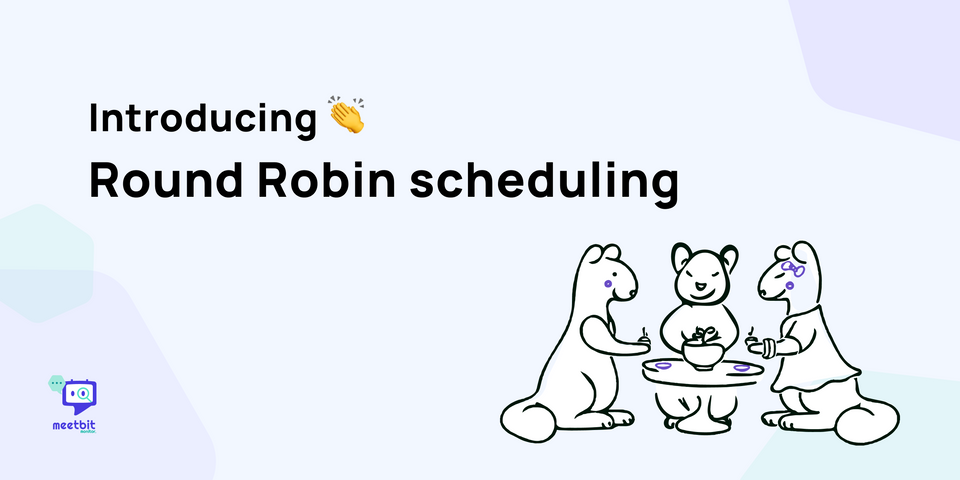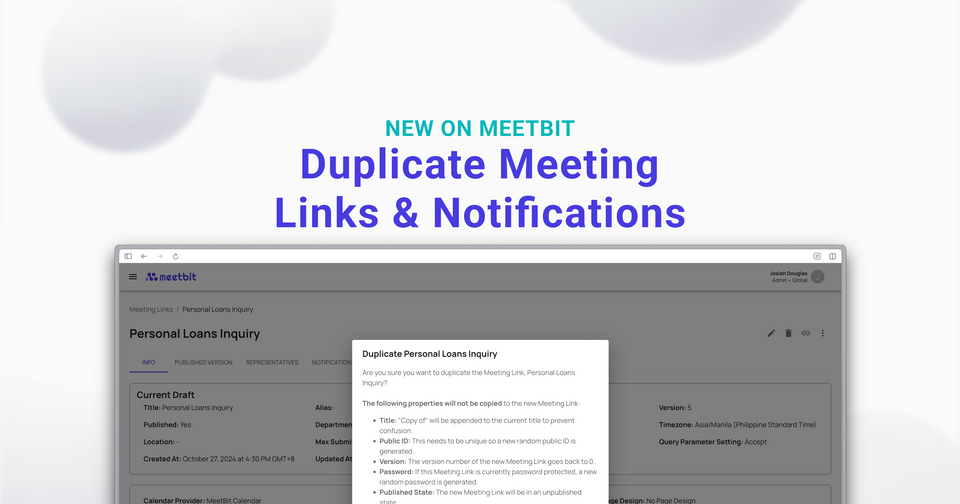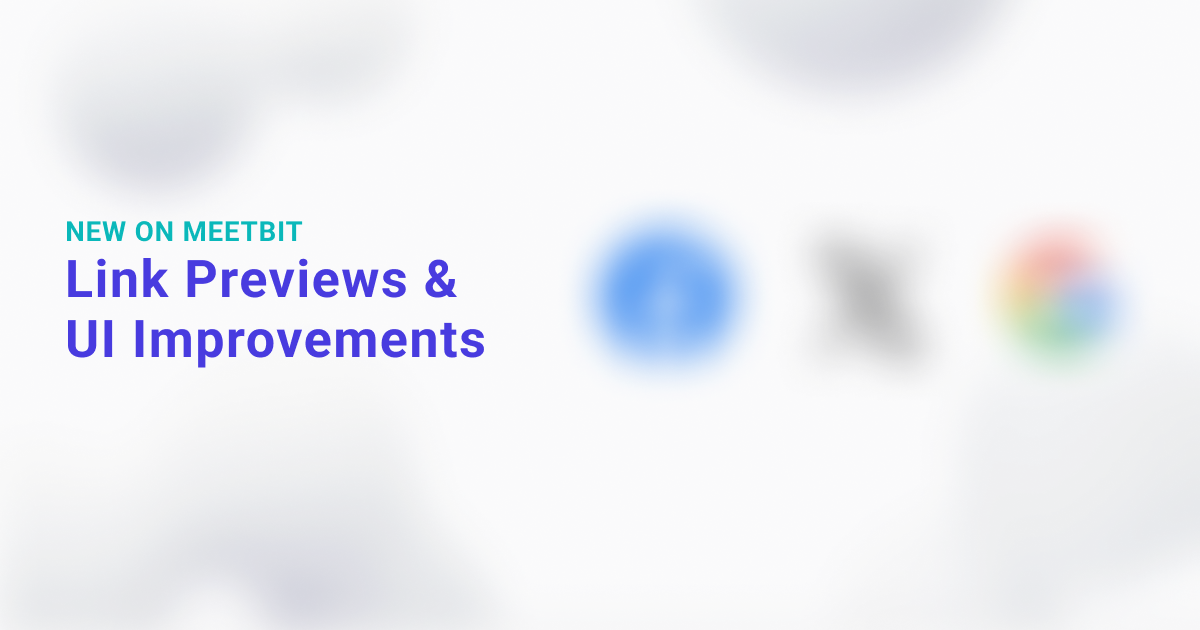What's your dream super power? We hear flexibility is fan-favorite, so we had to jump in with a Meetbit feature that allows exactly that. 🤭 #trendy
Without further ado...

1. Round Robin scheduling
Introducing: Round Robin scheduling! A top feature request from the Meetbit community. 😎
Round robin allows invitees to choose from a wider variety of time slots based on the individual availabilities of your members. Once the event attendee selects a time, Meetbit will only invite (1) member available during that time slot.
How it works
- Schedule a Meeting Link
- Under "Shared Availability" click on the toggle and select Round Robin
- Invite your team as guests! Type down your team name (eg: Marketing) or whoever you want added to the call.

2. Changes in the Personal Workspace
We've updated the Meetbit pricing plans too! Here are a few changes you should expect:
Now free for all: Multiple Use
Good news! Personal workspaces can now access the multiple use link for free!

We've been receiving a looot of requests about it and decided to be a crowd-pleaser by making it an available feature for everyone on Meetbit! (Ack, we're simps for you all 🙃)
One active meeting link per Personal workspace
Personal workspaces can only have 1 active meeting link at a time. For 1 > active meeting links, use the Company workspace.
3. Meetbit Affiliate Program
We're rewarding big mouths 👄 (who have a mad love for Meetbit) with monetary incentives! 🤑 Refer Meetbit to your network. They'll get a special discount, you'll receive up to 50% in commissions for a whole year! Win and help win. 👉🏻 Sign up here.
That's it for today folks! Thanks for staying with us until the end. And remember, if you encounter any hiccups–major or minor, don't hesitate to let me know here. Lastly, to see a full list of updates, check out our changelog.
Warmly,
Lance
Co-founder & CEO
P.S. Not a MeetBit user? Get started today or book a demo with us. ☎️ We'll be waiting!